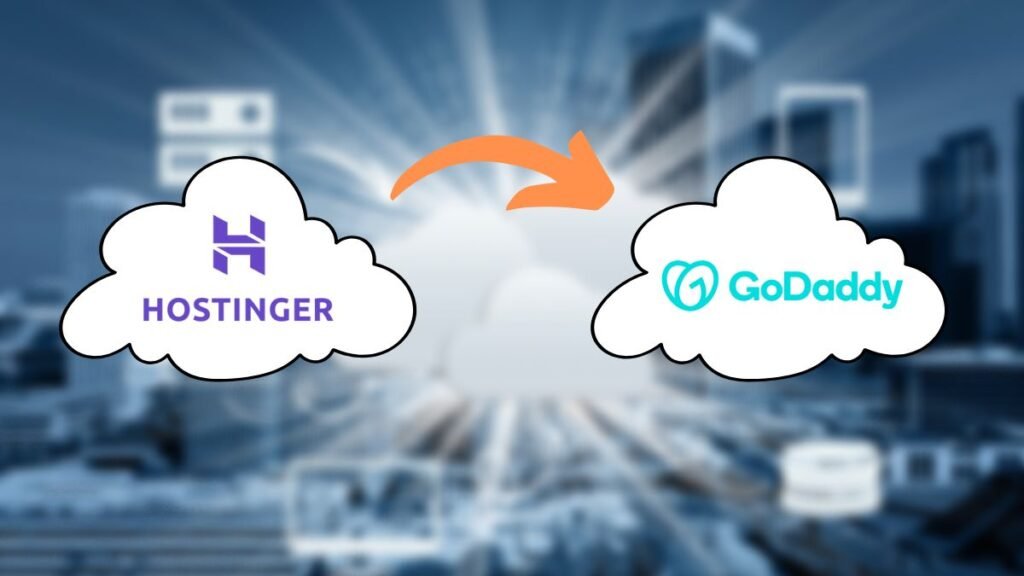
Introduction
Transferring your domain from Hostinger to Godaddy is a significant decision that can impact your online presence. If you’re stuck or don’t know how to transfer domain from Hostinger to GoDaddy, this step-by-step guide will provide you with the necessary instructions to ensure a seamless transition.
Whether you are a business owner or an individual seeking uninterrupted online service. This guide will assist you in smoothly transferring your domain and maintaining your online presence effectively.
Let’s dive in and explore the detailed steps involved in transferring your domain from Hostinger to GoDaddy.
Steps for How to Transfer Domain from Hostinger to Godaddy
Step 1. Go to Your Hostinger Login Page to Transfer Domain from Hostinger to Godaddy
To transfer domain from hostinger to godaddy you simply need to login your hostinger account.

And go to the domain section.

Here you will see your active domain. If there are multiple domains then select which domain you need to transfer to from hostinger to godaddy.

Step 2. Unlock Your Domain
In this step you simply need to unlock your domain. Because, locked domain cannot be transferred. Basically, your domain is not currently locked, as domains in a locked state cannot be transferred. When you need to take some action on your domain, at that time you need to enable this option just for security purpose.

Step 3. Get the Authorization Code
The authorization code is called as a secret key. You just simply copy it and paste to your godaddy account. I will explain this in step 5. But before that you need to understand what actual work or use of EEP or secret key.

The EPP (Extensible Provisioning Protocol) code, also referred to as the transfer key or secret key. This is a unique authorization code associated with your domain. It acts as a security measure to ensure that only authorized individuals or entities can initiate a domain transfer. The EPP code is provided by the current registrar.
In this case, Hostinger is required when transferring your domain to another registrar, such as GoDaddy. It serves as proof of ownership and helps facilitate a smooth and secure transfer process.
Step 4. Login Your Godaddy Account to Transfer Domain from Hostinger to Godaddy
Now, Login your Godaddy account. And, go to the domain section. You will see the transfer domain name. just click on it.

Step 5. Enter Your Domain and Authorization Code
In this step paste your hostinger domain and click on search.

Now, type or paste your secret key which is you copied from hostinger account. And, simply click on continue This is authorization process. They make sure that you are authorize user.

Here one thing you must notice that, unlock the domain is now green color. That means you unlocked your domain successfully.
Further, if you want to protect your domain then click one of your desired plans. I will suggest you to skip these addons and simply click on No Thanks.

Here you need to pay your domain charge by simply clicking on I am Ready to Pay. That’s it. The process is complete now, and you just need to wait for email from godaddy.

Step 6. Wait for the Transfer to Complete
The process of transferring Domain from Hostinger to Godaddytypically takes a few days to complete. During this time, the domain will be under a transfer process. and you may need to confirm or respond to any additional emails from the registrars involved.
Is There Any Hostinger Domain Transfer Price Required?
Yes, there may be a domain transfer price associated with transferring your domain from Hostinger to another registrar like GoDaddy. The exact cost can vary depending on various factors such as the domain extension (.com, .net, .org, etc.) and the policies of the new registrar.
It is important to review the pricing details and any applicable fees on both Hostinger and GoDaddy websites. similarly, you can consult their customer support for accurate and up-to-date information regarding domain transfer costs. This will ensure that you are aware of any fees involved before proceeding with the domain transfer process.
Additionally, some registrars may offer promotional deals or discounts for domain transfers. So, it is worth checking if there are any ongoing offers that can help reduce the transfer expenses.
It is always recommended to compare the pricing and features of different registrars to make an informed decision. As well as ensure that the overall cost of the domain transfer aligns with your budget and requirements.
Bottom Line
Congratulations on taking the first step towards transferring your domain from Hostinger to GoDaddy! While the process could be little bit daunting. Remember that with proper preparation and careful consideration. You can make it a better and achievable transition. Take the time to check domain eligibility, ensure your domain is unlocked, and grab that all-important EPP code or secret key. Keep an eye out for any transfer costs and possible discounts to make the most of your transfer. By comparing your options and making informed decisions, you will be well on your way to seamlessly transferring your domain. Similarly, maintaining your online presence hassle-free.
So go ahead, dive into the process with confidence and enjoy your new online home with GoDaddy! Aligns with your budget and goals. With this step-by-step guide, you will be equipped to successfully transfer your domain and continue managing your online presence effectively.

